Notification 5(Latest Conversion) comes with an "Auto Capture" feature. You can test our Auto Capture feature below in real time, to see how it works. This is an extremely powerful notification that should be displayed on your website(s)
KEEP AN EYE OUT NOW! Approximately 5 Secs from this webpage being loaded, you will be able to see a Live Notification appear to the bottom left of your screen that will last forever until you close it.
***You can see the original settings for this notification in the images below after. That is exact settings being used right now, Live to show you exactly how easy it is to create live notifications to show up on your website, from your online dashboard in literally mins from now. You can easily choose which url(s) you wish to display notifications on, customize settings such as colors, display position, display duration, display triggers, display frequency, add clickable links, add images and gifs, use entrance/exit effects, customize text, choose background patterns, add and customize border styles and more. (See images below on all available settings)
***You can see the original settings for this notification in the images below after. That is exact settings being used right now, Live to show you exactly how easy it is to create live notifications to show up on your website, from your online dashboard in literally mins from now. You can easily choose which url(s) you wish to display notifications on, customize settings such as colors, display position, display duration, display triggers, display frequency, add clickable links, add images and gifs, use entrance/exit effects, customize text, choose background patterns, add and customize border styles and more. (See images below on all available settings)
This notification type(s) is/are usually used for:
1) Showing Proof of recent sales/customers/leads. You can now test this notification in real time(read updates below)
***There are 3 kinds of "Display Triggers" you can choose from.
Delay - Waits for "x" amount of seconds after webpage/website loads before Notification Displays.
Exit Intent - Waits for user/visitor to attempt exiting a webpage/website before Notification Displays.
Scroll Percentage - Waits for user/visitor to scroll a certain percentage on a webpage/website before Notification Displays.
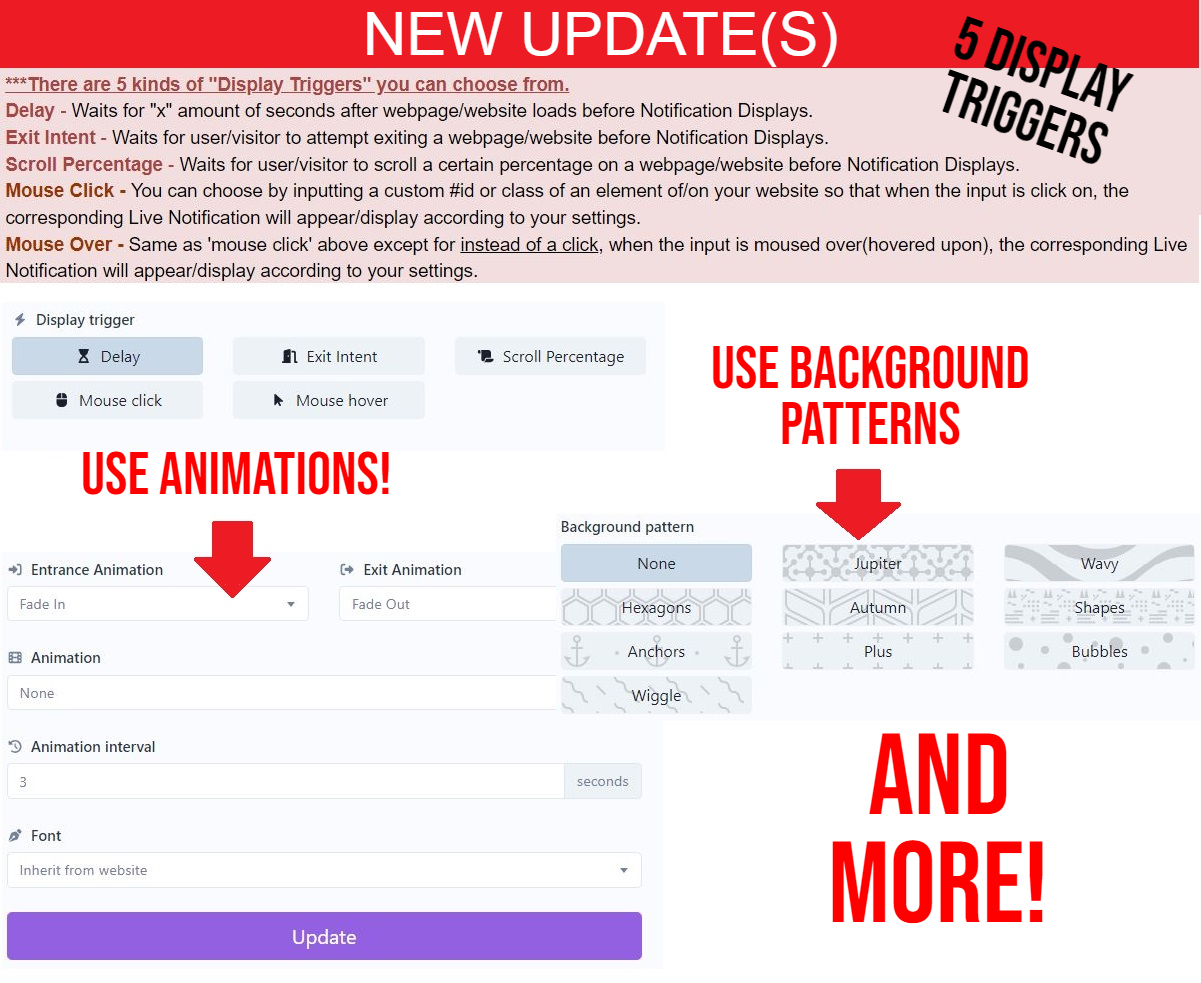
There are 3 kinds of Display Frequencies you can choose from.
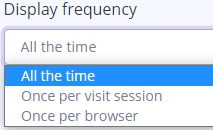 All the time - The notification will appear all the time. If the user refresh or reload the page or close then re-open his or her browser, the notification will appear regardless, each and every single time.
All the time - The notification will appear all the time. If the user refresh or reload the page or close then re-open his or her browser, the notification will appear regardless, each and every single time.
Once per visit session - The notification will only appear each time a new browser session is opened.
Once per browser - The notification will only appear once in that browser. In this case, a cookie is placed on or in the user's browser so the notification will never appear again until or unless the user clears his or her browser cookies.
1) Showing Proof of recent sales/customers/leads. You can now test this notification in real time(read updates below)
***There are 3 kinds of "Display Triggers" you can choose from.
Delay - Waits for "x" amount of seconds after webpage/website loads before Notification Displays.
Exit Intent - Waits for user/visitor to attempt exiting a webpage/website before Notification Displays.
Scroll Percentage - Waits for user/visitor to scroll a certain percentage on a webpage/website before Notification Displays.
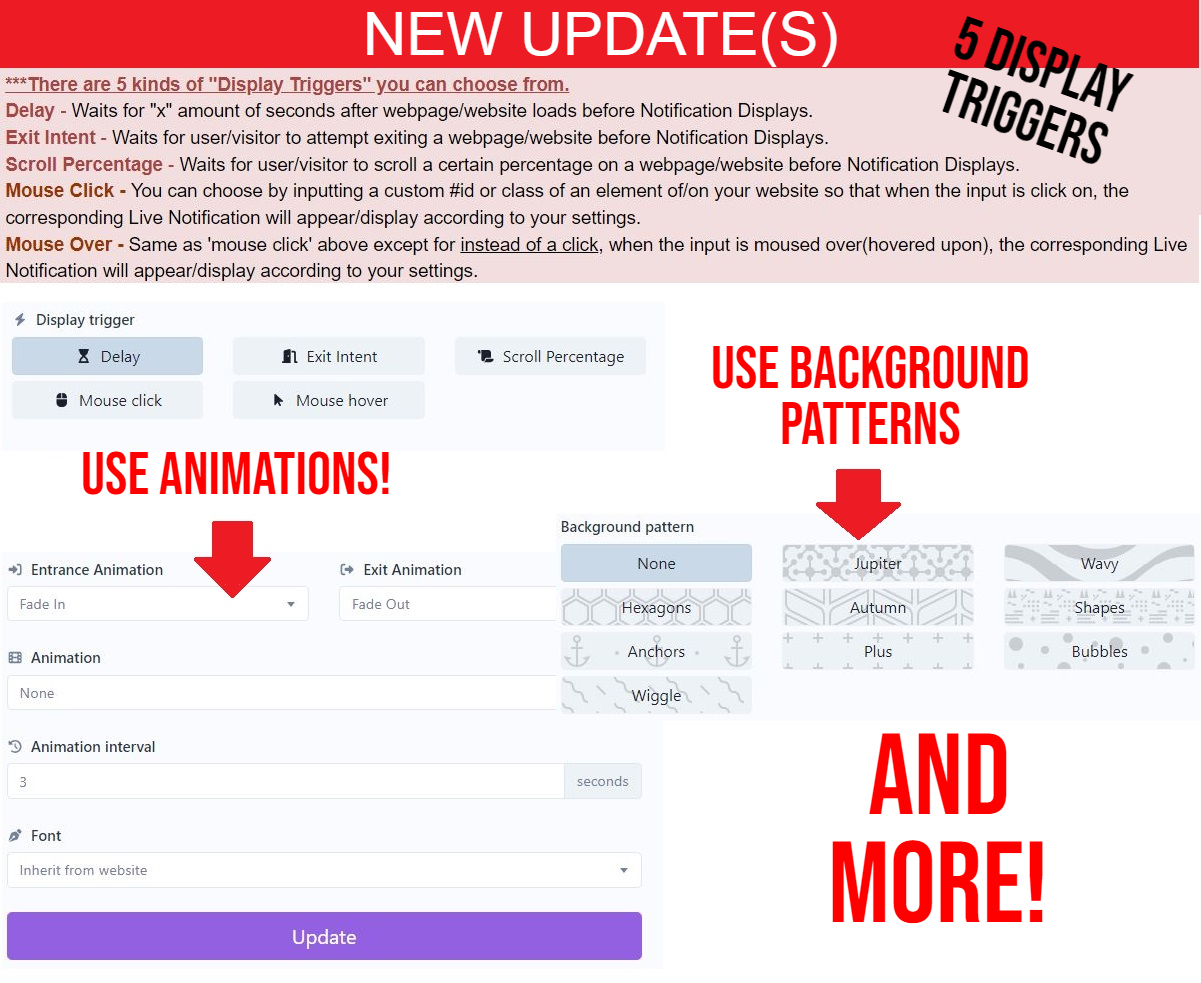
There are 3 kinds of Display Frequencies you can choose from.
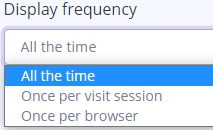 All the time - The notification will appear all the time. If the user refresh or reload the page or close then re-open his or her browser, the notification will appear regardless, each and every single time.
All the time - The notification will appear all the time. If the user refresh or reload the page or close then re-open his or her browser, the notification will appear regardless, each and every single time.Once per visit session - The notification will only appear each time a new browser session is opened.
Once per browser - The notification will only appear once in that browser. In this case, a cookie is placed on or in the user's browser so the notification will never appear again until or unless the user clears his or her browser cookies.
***There are 9 Display Positions available(where/which section on webpage/website you would like Notifications to Display/Appear in or on) and plenty of Background Patterns to choose from as well.
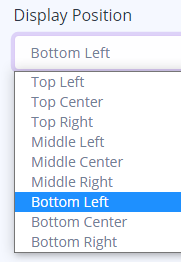 ***This live notification type comes with a "webhook trigger" option and "Auto-Capture Data" technology as well.
***This live notification type comes with a "webhook trigger" option and "Auto-Capture Data" technology as well.
- "Webhooks" may be for slightly advanced users but is not hard to learn, understand and implement.
- "Auto-Capture Data", when turned on, will Capture the data of the user/visitor and Display it in Real Time once any form is filled on your website or specific webpage. You can see the captured data within the "Data" section/tab for the corresponding notification, within your Online Dashboard. Furthermore, you can easily use our "Auto Capture" Technology to capture submitted data through your email/web forms on or from your website, and display any of the submitted data as variables in your Live Notifications.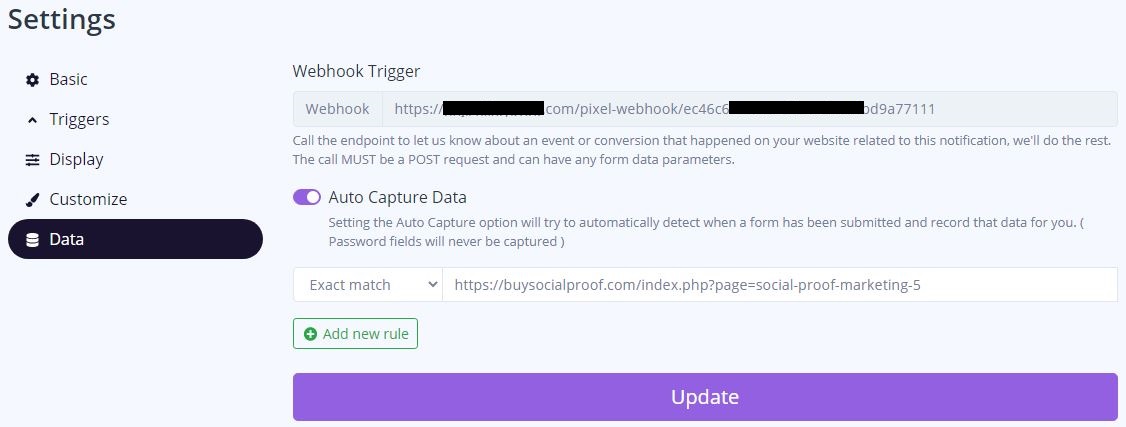
***UPDATE: We have changed the settings for the "Auto-Capture Data" settings above to be active(turned on) so users can test this out in Real Time as well, on this page to see exactly how it works. To test this out:
1) Fill up the form directly above this now and click on "Test Now/Submit"
2) Once this page reloads and after 5 secs, you will see the "name" you entered appear in the Live Notification, and your "country" as well.
We have changed the "Display Time" setting to 30 secs now and the "How many conversions to show?" settings to 5.
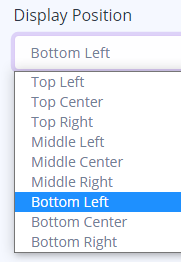 ***This live notification type comes with a "webhook trigger" option and "Auto-Capture Data" technology as well.
***This live notification type comes with a "webhook trigger" option and "Auto-Capture Data" technology as well.- "Webhooks" may be for slightly advanced users but is not hard to learn, understand and implement.
- "Auto-Capture Data", when turned on, will Capture the data of the user/visitor and Display it in Real Time once any form is filled on your website or specific webpage. You can see the captured data within the "Data" section/tab for the corresponding notification, within your Online Dashboard. Furthermore, you can easily use our "Auto Capture" Technology to capture submitted data through your email/web forms on or from your website, and display any of the submitted data as variables in your Live Notifications.
***UPDATE: We have changed the settings for the "Auto-Capture Data" settings above to be active(turned on) so users can test this out in Real Time as well, on this page to see exactly how it works. To test this out:
1) Fill up the form directly above this now and click on "Test Now/Submit"
2) Once this page reloads and after 5 secs, you will see the "name" you entered appear in the Live Notification, and your "country" as well.
We have changed the "Display Time" setting to 30 secs now and the "How many conversions to show?" settings to 5.
Did you know you can easily create a web/email form like this above on your website(s) in just a few minutes and for free? YUP! As a bonus today, you will be getting access to multiple Free Bonuses and in Bonus 5(Create web/email forms for free), you can do this on your website(s) as well. More on Bonus 5...
For Bonus 5, you can easily create email/web forms to collect emails, phone numbers or any kind of info/data on your website(s), send out automated emails and more. Furthermore, you can easily use our "Auto Capture" Technology to capture submitted data through your email/web forms on or from your website, and display any of the submitted data as variables in your Live Notifications. All submitted data can be both emailed to you and accessible in your Online Dashboard as well when "Auto Capture" is utilized.
For Bonus 5, you can easily create email/web forms to collect emails, phone numbers or any kind of info/data on your website(s), send out automated emails and more. Furthermore, you can easily use our "Auto Capture" Technology to capture submitted data through your email/web forms on or from your website, and display any of the submitted data as variables in your Live Notifications. All submitted data can be both emailed to you and accessible in your Online Dashboard as well when "Auto Capture" is utilized.
If you don't have web/email forms on your website(s), and/or don't wish to collect emails on your website using the "Auto-Capture" technology, you can still display recent activity with any 1 or more of the Live Notifications available within your Online Dashboard, by either importing variables/data into the "Data" section of the "Latest Conversion" Notification or manually creating notifications(using any other available notifications) for each conversion you had in the past. For example, you can look up your customer payment receipts from your local business or you can look up your paypal/stripe transactions and manually enter/import your customer details such as Name, Country, City and more...
Seen Enough?
GET INSTANT ACCESS NOW!
Gain access to your Online Dashboard to start displaying Live Notifications on your Website(s) immediately...
Go back to home page instead? >>> Social Proof <<< (See all notifications types)